Efficient customer service is a cornerstone of business success, and a well-organized helpdesk team can make all the difference. With Odoo Helpdesk, you can create, manage, and optimize your customer support teams, ensuring that every ticket is handled promptly and by the right people. In this guide, we’ll walk you through how to set up a helpdesk team, control visibility, assign tickets automatically, and track team performance—all while leveraging Odoo’s powerful tools.
Why Use Odoo Helpdesk for Your Business?
In today’s fast-paced business world, customers expect swift and efficient responses to their inquiries. Whether it's a sales question, a technical issue, or a financial query, having the right team in place to handle these concerns is crucial. Odoo Helpdesk offers a streamlined solution for managing customer support. It allows you to build specialized teams, automate workflows, and ensure that no ticket goes unanswered, making it an ideal tool for businesses of all sizes.
1. Step-by-Step Guide: How to Create a New Helpdesk Team in Odoo
Creating a dedicated helpdesk team in Odoo is simple and intuitive. Whether you need a team for finance, sales, or any other department, Odoo makes it easy to set up specialized groups to address specific customer needs.
Steps to Create a Helpdesk Team:
- Navigate to the Helpdesk module in Odoo.
- Click on the “Configuration” tab and select “Teams.”
- Choose “Create” to add a new team, giving it a unique name (e.g., "Finance Support Team").
- Customize the team settings, such as email aliases, to streamline ticket intake.
This feature allows you to build multiple teams, each tailored to handle specific inquiries, ensuring your customer support is both efficient and organized.
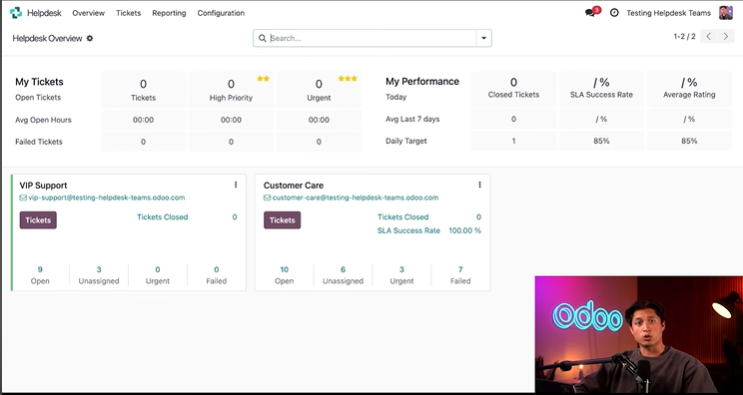
2. Configuring Helpdesk Team Visibility
Controlling which team members can see and handle tickets is essential for maintaining confidentiality and focusing on the right issues. Odoo provides flexible visibility settings, allowing you to restrict access to sensitive information.
How to Control Team Visibility:
- In the team settings, adjust the “Visibility” option to define who can access tickets.
- Choose from options like “Public,” “Internal,” or “Specific Groups” to decide who gets to see the tickets assigned to each team.
This functionality is especially useful for businesses that handle sensitive customer data and want to ensure only authorized personnel have access.
3. Utilizing the Automatic Assignment Feature
One of the most powerful features in Odoo Helpdesk is its Automatic Assignment tool, which ensures that incoming tickets are distributed evenly among team members. This prevents workload bottlenecks and makes sure no one is overwhelmed while others sit idle.
Setting Up Automatic Ticket Assignment:
- In your helpdesk team settings, enable the “Automatic Assignment” feature.
- Define rules such as round-robin or assign based on team member availability.
This feature guarantees that all team members get an equal share of tickets, enhancing team efficiency and improving overall response times.
4. Assigning Tickets to the Right Team
When managing a busy helpdesk, ensuring that tickets are routed to the correct team is crucial. Odoo’s helpdesk module allows you to easily assign tickets to the appropriate teams, ensuring quick resolution times and higher customer satisfaction.
Best Practices for Ticket Assignment:
- Use predefined categories or tags to route tickets automatically to specific teams.
- Set up rules to send inquiries regarding finances to the finance team, technical issues to IT support, and so on.
By directing tickets to the right people, Odoo Helpdesk helps you minimize response times and improve customer support quality.
5. Tracking Team Performance with Odoo Helpdesk
Managing a helpdesk team isn't just about assigning tickets—it's also about continuously monitoring and improving performance. Odoo’s built-in dashboards give you full visibility into team activity, ticket resolution times, and overall efficiency.
How to Monitor Helpdesk Performance:
- Use the Helpdesk Dashboard to track key metrics like ticket volume, response times, and customer satisfaction ratings.
- Customize your dashboard to focus on the metrics that matter most to your business, ensuring you can make data-driven decisions to optimize your support processes.
With these analytics at your fingertips, you can identify areas for improvement, streamline workflows, and keep your team performing at their best.
Conclusion
Setting up and managing helpdesk teams in Odoo is a powerful way to ensure your customer service remains efficient and scalable. From creating dedicated teams to automating ticket assignments and tracking performance, Odoo Helpdesk has everything you need to deliver exceptional support.
Odoo Helpdesk: How to Create and Manage Helpdesk Teams for Seamless Customer Support